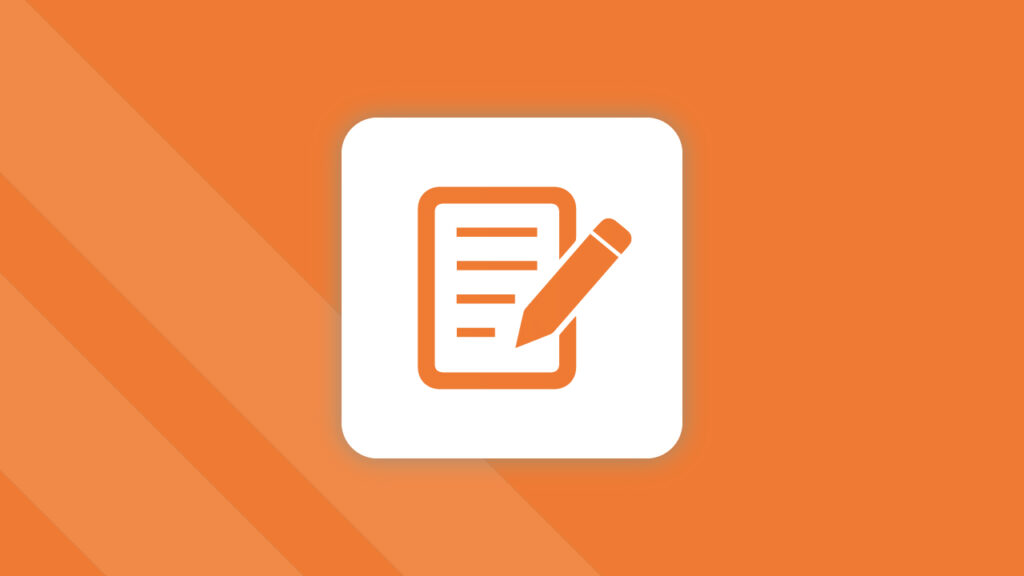
Contact forms are essential components of websites that allow visitors to reach out to website owners, businesses, or service providers. A well-designed contact form can enhance user experience, encourage communication, and ultimately contribute to the success of a website. This article will explore best practices for creating effective contact forms, ensuring that they are user-friendly, accessible, and capable of capturing relevant information efficiently.
1. Purposeful Design
The design of a contact form should be purposeful and align with the overall aesthetics and branding of the website. Consider the following design elements:
a) Simplicity: Keep the design clean and uncluttered, focusing on essential fields and eliminating unnecessary elements that might confuse or overwhelm users.
b) Intuitive Layout: Arrange the form fields logically, following a natural flow from top to bottom or left to right. Group related fields together, such as personal information or message details, to make it easier for users to navigate.
c) Clear Labels: Use clear and concise labels for each form field, ensuring that users understand what information is expected. Place labels outside the input fields or use placeholders that disappear once users start typing.
d) Visual Cues: Incorporate visual cues, such as arrows or icons, to guide users through the form and indicate required fields or specific input formats (e.g., email or phone number).
2. Minimal Required Fields
Minimize the number of required fields in the contact form to reduce friction and encourage user engagement. Only request essential information that is necessary for responding to inquiries effectively. Consider the following guidelines:
a) Name and Contact Information: Ask for the user’s name and email address or phone number as primary contact details. Additional information can be collected later in the communication process if needed.
b) Subject: Include a field where users can specify the subject or topic of their inquiry, helping to categorize and prioritize incoming messages.
c) Message Field: Provide a spacious text area for users to enter their messages or inquiries. Limit the character count to avoid overwhelming users but ensure it is sufficient for users to provide detailed information.
3. Responsive and Mobile-Friendly
With the increasing use of mobile devices, it is crucial to create contact forms that are responsive and mobile-friendly. Follow these tips to optimize the form’s performance on different screen sizes:
a) Fluid Design: Ensure that the form adjusts and maintains usability across various screen resolutions. Elements should be properly resized and aligned to fit smaller screens without sacrificing functionality.
b) Touch-Friendly Inputs: Use larger input fields and buttons, allowing users to tap them easily on touchscreens. Leave ample space between form elements to prevent accidental clicks.
c) Auto-Fill and Auto-Correct: Enable features such as auto-fill and auto-correct to make it easier for users to complete the form on mobile devices. Utilize HTML attributes like “autofill” and “inputmode” to enhance the user experience.
4. Error Handling and Validation
Effective error handling and validation are crucial for ensuring accurate and complete information is submitted. Implement the following practices:
a) Real-Time Validation: Validate form inputs in real-time to provide instant feedback to users. Highlight errors or omissions near the respective fields and display clear error messages that explain how to correct the issue.
b) Clear Error Indications: Use color, icons, or error messages to clearly indicate fields with errors. Avoid relying solely on color, as it may be inaccessible to color-blind users.
c) Prevent Duplicate Submissions: Implement measures to prevent accidental duplicate form submissions, such as disabling the submit button after it is clicked or using CAPTCHA verification.
5. Security and Privacy
a) SSL Encryption: Ensure that the contact form is secured with SSL (Secure Sockets Layer) encryption, which encrypts data transmission between the user’s browser and the server. This prevents interception and protects sensitive information.
b) Privacy Policy: Link to a clear and concise privacy policy that outlines how user data will be used, stored, and protected. This instills trust in users and demonstrates your commitment to privacy.
c) Data Retention: Specify how long user data will be stored and when it will be deleted. Only retain data for as long as necessary and comply with relevant data protection regulations.
d) Anti-Spam Measures: Implement anti-spam measures, such as CAPTCHA or reCAPTCHA, to prevent automated submissions and protect against spam or malicious activities.
6. Clear Call to Action
A well-defined call to action (CTA) encourages users to submit the form and makes the process more effective. Consider the following tips:
a) Engaging CTA Text: Use clear and action-oriented text on the submit button, such as “Send,” “Submit,” or “Get in Touch.” Avoid generic or ambiguous labels that may confuse users.
b) Visual Cues: Make the submit button visually distinct from other elements on the form, using color, size, or styling to draw attention. Ensure it is easy to locate and click.
c) Confirmation Message: After submitting the form, display a confirmation message that reassures users their submission was successful. You can also provide information about the next steps or expected response time.
7. Testing and Optimization
Continuous testing and optimization are key to improving the effectiveness of contact forms. Consider these practices:
a) Usability Testing: Conduct usability testing with a diverse group of users to identify any usability issues, confusing elements, or bottlenecks in the form’s flow. Incorporate user feedback to refine the form design and functionality.
b) A/B Testing: Perform A/B testing by creating different variations of the contact form to compare their performance. Test elements like form length, field order, button placement, and wording to determine the most effective version.
c) Form Analytics: Utilize form analytics tools to gather data on user interactions, form completion rates, and drop-off points. Analyze this data to identify areas for improvement and optimize the form accordingly.
Creating an effective contact form requires thoughtful design, usability considerations, and a focus on user experience. By following the best practices outlined in this article, you can create contact forms that are user-friendly, accessible, and capable of capturing the necessary information efficiently. Remember to regularly evaluate and optimize your contact forms to ensure they continue to meet the needs of your users and your business.
